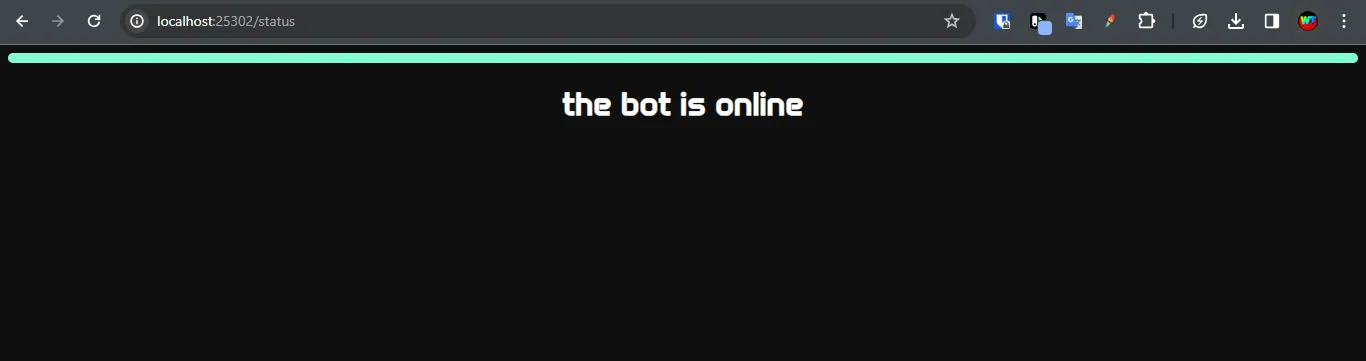custom page
Let’s add the first part
app.get("/example", (req, res) => {
})This part allows you to load a new page
Now let’s add some text to the page
app.get("/example", (req, res) => {res.send("This is an example page.");})Well your first page is now online
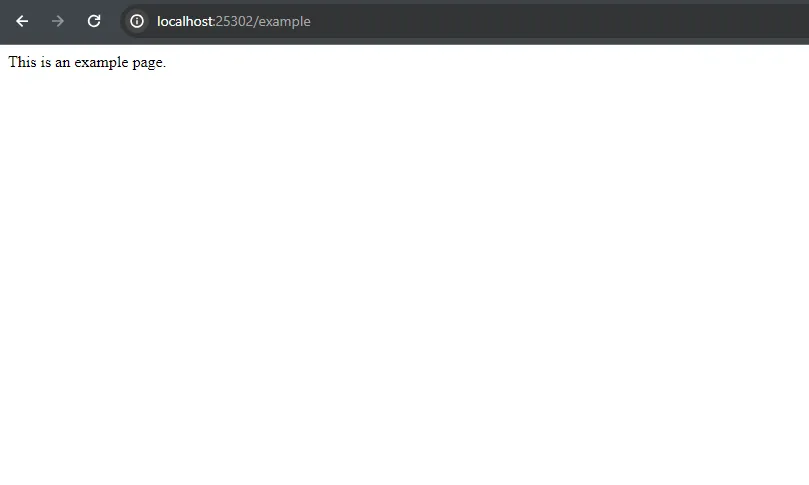
and if you want to go further here is a status page
app.get("/status", (req, res) => { res.send('<!DOCTYPE html><html lang="en"><head><meta charset="UTF-8" /><meta name="viewport" content="width=device-width, initial-scale=1.0" /><title>Document</title></head><link rel="stylesheet" href="https://extensions.aoijs.org/assets/onbot.css" /><div><div class="on"></div><h1>the bot is online</h1></div></html>');})and it looks like this