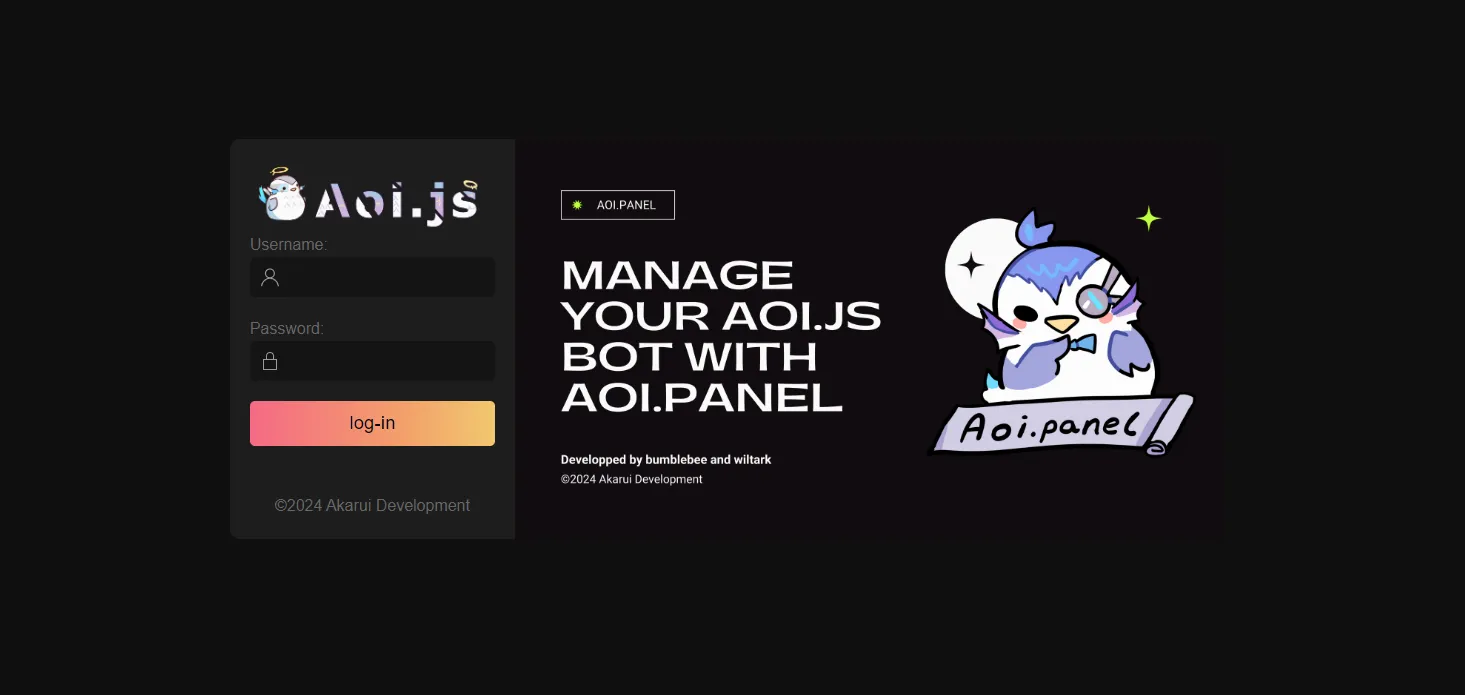Getting Started
so if you have installed aoi js you can aoi.panel with the command below
npm i @akarui/aoi.panelThen add the code with the prefix (+)
const {Panel} = require("@akarui/aoi.panel")const {AoiClient} = require("aoi.js");
const client = new AoiClient({ intents: ["MessageContent", "Guilds", "GuildMessages"], events: ["onMessage", "onInteractionCreate"], prefix: "Discord Bot Prefix", token: "Discord Bot Token", database: { type: "aoi.db", db: require("@akarui/aoi.db"), dbType: "KeyValue", tables: ["main"], securityKey: "a-32-characters-long-string-here", }});
client.loadCommands("./commands/", true);
const panel = new Panel({ port: 3000, client: client})
panel.loadAPI({ auth: "Authentication-Key"//No spaces, keep it only alphanumeric.})
panel.loadGUI({ username: ["username 1"], password: ["Password 1"],})You can add users
panel.loadGUI({ username: ["username 1", "username 2", "username 3"], password: ["Password 1", "Password 2", "Password 3"],})It’s good, the panel is installed!!!